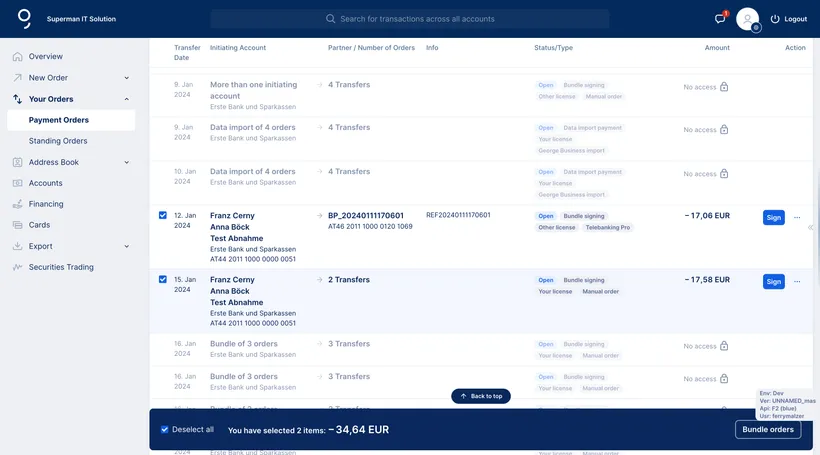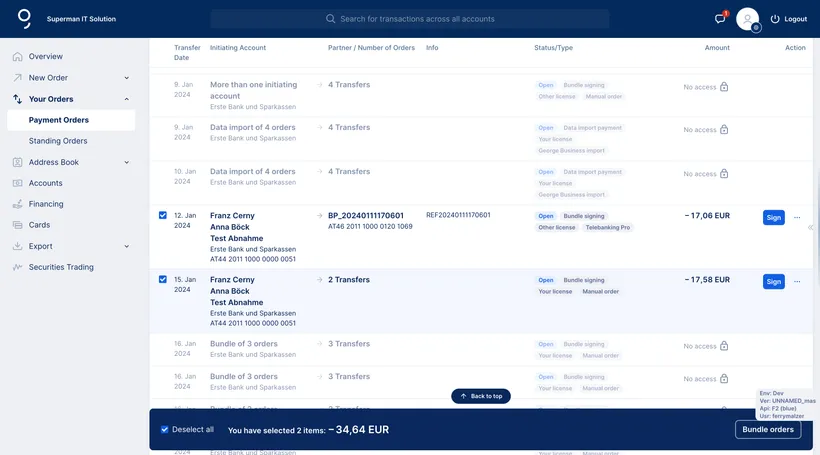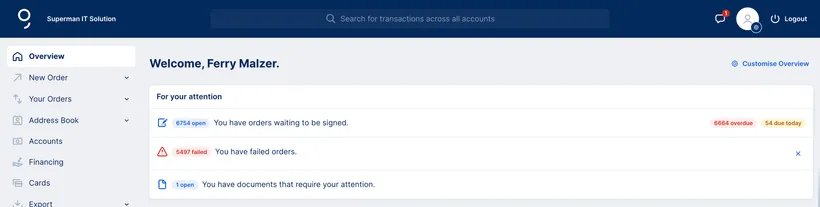
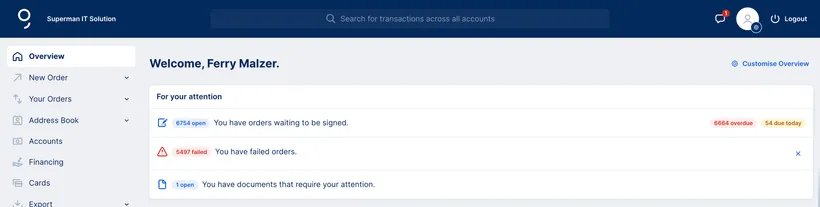
There are different ways to sign open orders. If you have activated the "For your attention" widget on your overview page, George will remind you directly of orders that you can sign. Click on open orders to go directly to your signature folder.
Last Article Update 12.08.2025
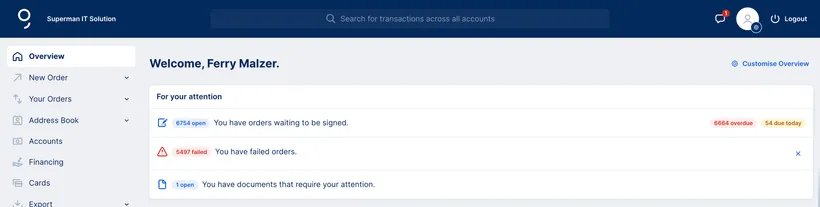
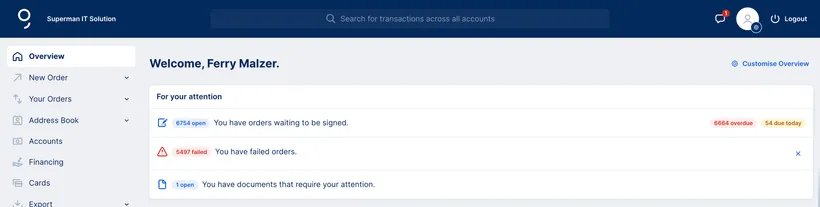
There are different ways to sign open orders. If you have activated the "For your attention" widget on your overview page, George will remind you directly of orders that you can sign. Click on open orders to go directly to your signature folder.
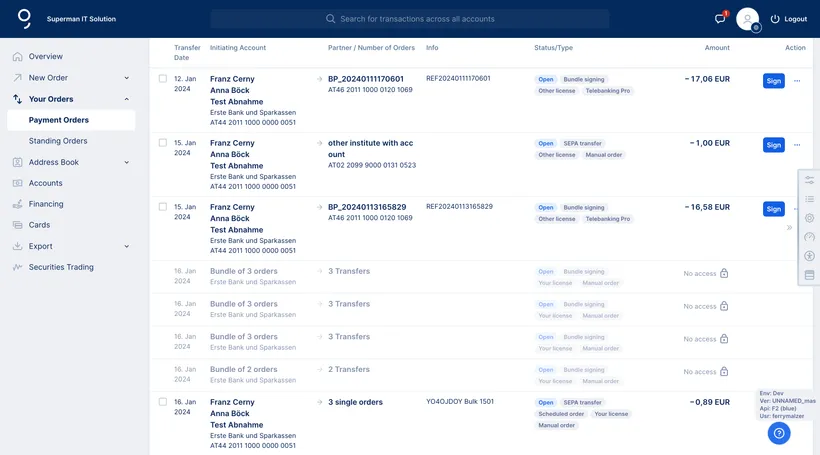
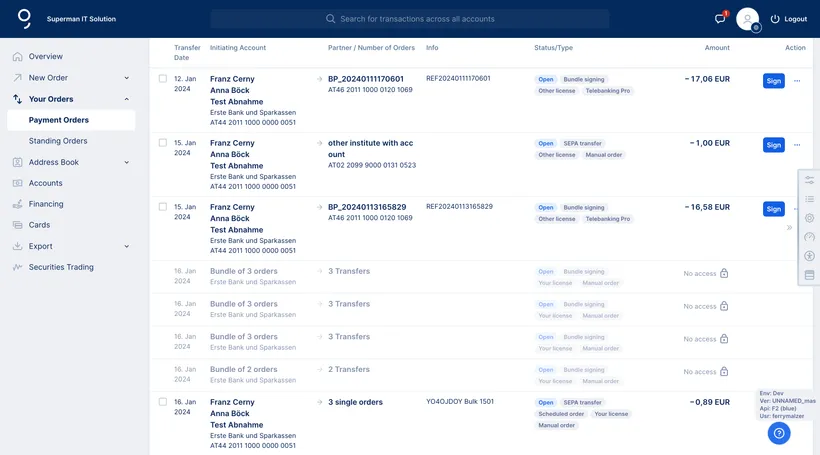
Or go via the main menu on the left side of the overview page of George Business: You will find "Payment Orders" under the menu item "Your Orders". This button will take you to your signature folder.
When you create a new order, you can also sign it directly.
You can sign your open orders with s Identity, cardTAN or smsTAN.
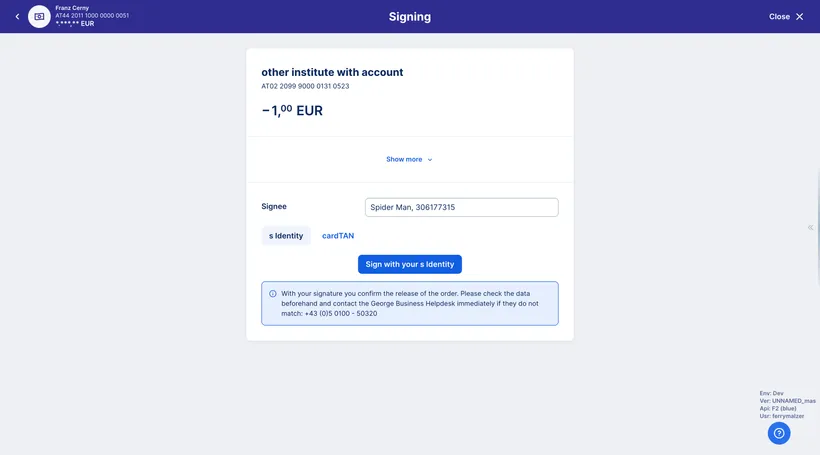
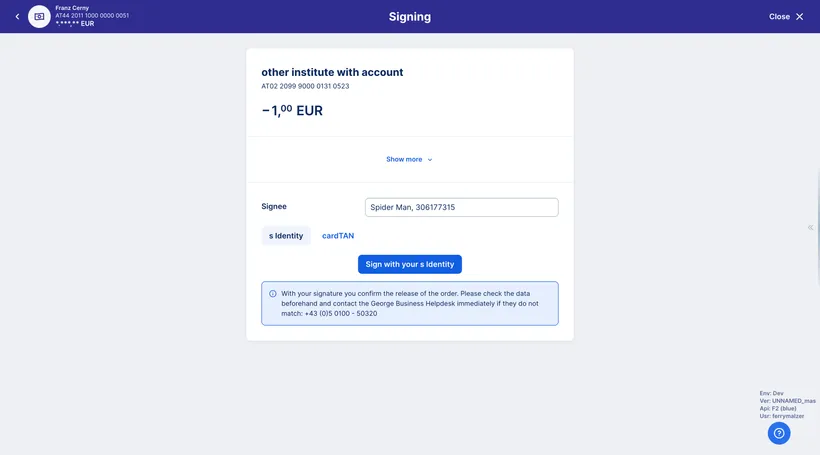
After the first authorised signatory has signed, George checks whether all signatures required for execution have been made. In the case of collective signing, the second signature can now be executed. If all signatures are present, the order is processed immediately and stored in your order history.
You can combine different payment orders into a "bundle" and sign them with one signature.
First, select the orders you'd like to sign together. Select at least 2 orders to create a bundle. You can then find the bundle in your signature folder, ready for signing.