You can call up electronic account statements at any time with George. They make it easier to search for transactions and protect the environment, as you can save them digitally and therefore don't have to print them out if you don't want to.
Account Statements
Last Article Update 11.08.2025
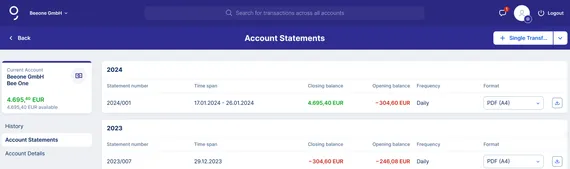
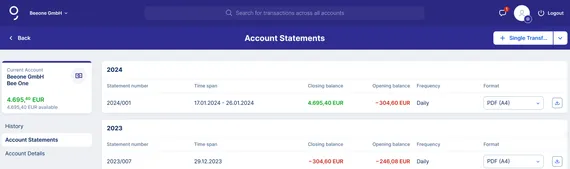
The electronic account statement is more or less the same as the printed account statement. You will find all the important details such as the company name, the account number, the current transactions, the old and new account balance, the total of credits/debits and the statement number.
That's how you get to your statements
If you want to see your account statements, you can do this directly via the account widget in your overview. Or you can select the menu item "Accounts" in the main navigation. This will take you to the list of your available accounts (current, savings and third-party bank accounts) and you can download the account statements here.
The button "Statements" takes you directly to the detailed view of the account statements of the respective account.
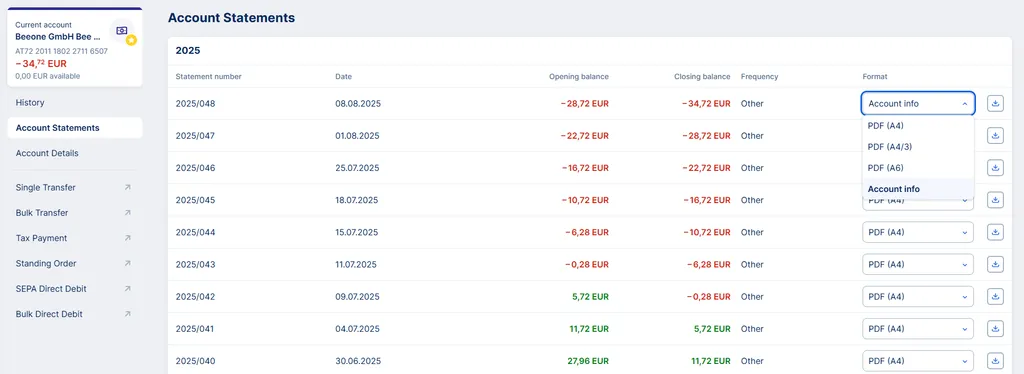
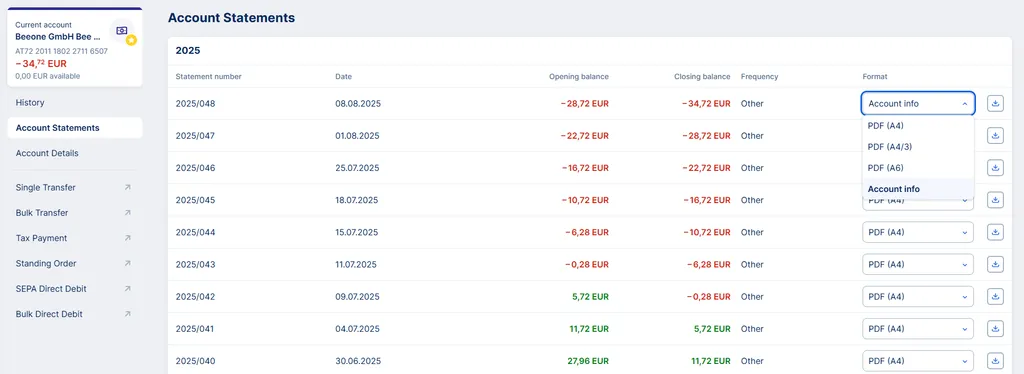
Account statements are available as .pdf files in the formats A4, A4/3, A6 and Account info.
You can also create an Account info (PDF) document. This is based on the camt.053 format (XML) and includes the same information as an account statement - plus more. Account info does not legally count as an account statement. However, it's easier to read and better-suited for everyday business.
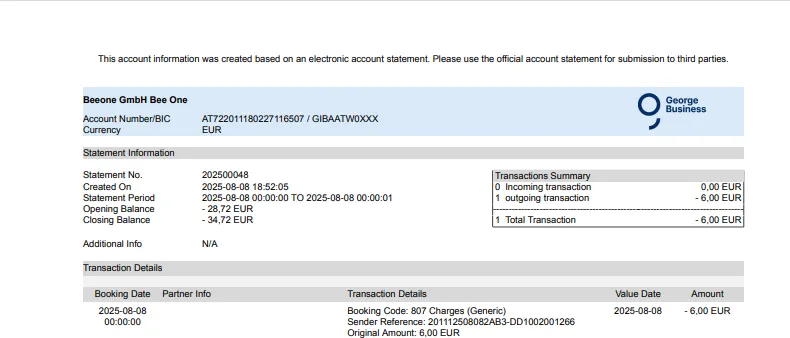
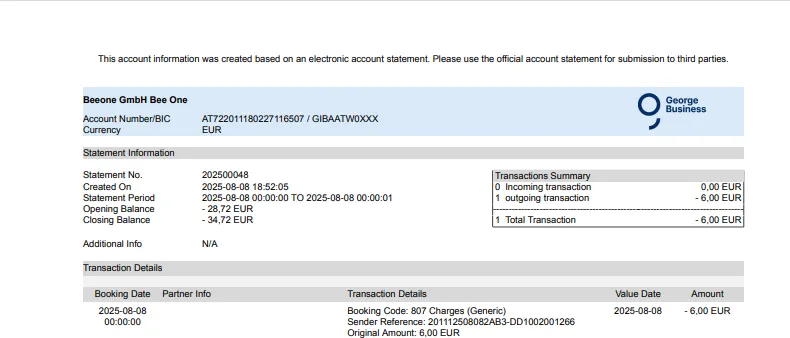
Export Center
You can download other file formats in the Export Center. To access the Export Center, please click on "Export" in the main menu on the left-side of the overview page and then on "Data Export".
Data Export
In this section you can download all export files that are automatically created by your export sets. The files displayed are those that a logged-in user can view and download as needed based on their user group.
Search by name or IBAN, or filter by BIC, statement creation date or file type to refine the result.
To download a single file, click on "Export" in the action menu on the right. Or you can select several entries with the button on the left and then start the download of these files as a .zip file.
Author: Tamara Berger-Feichter