The cards sections (or widget) shows all your cards that you want to see in the overview. Under "Customise Overview" you can select the accounts you want George Business to display.
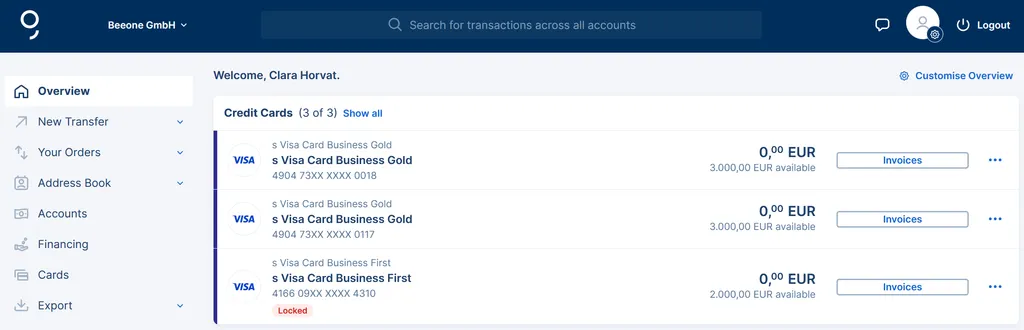
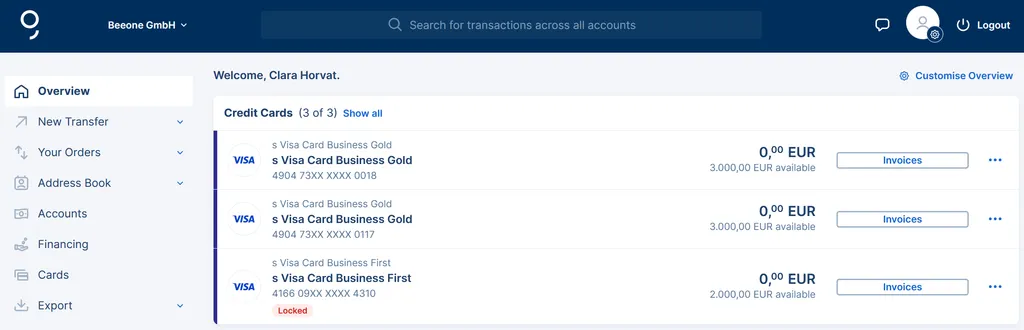
Last Article Update 10.03.2025
The cards sections (or widget) shows all your cards that you want to see in the overview. Under "Customise Overview" you can select the accounts you want George Business to display.
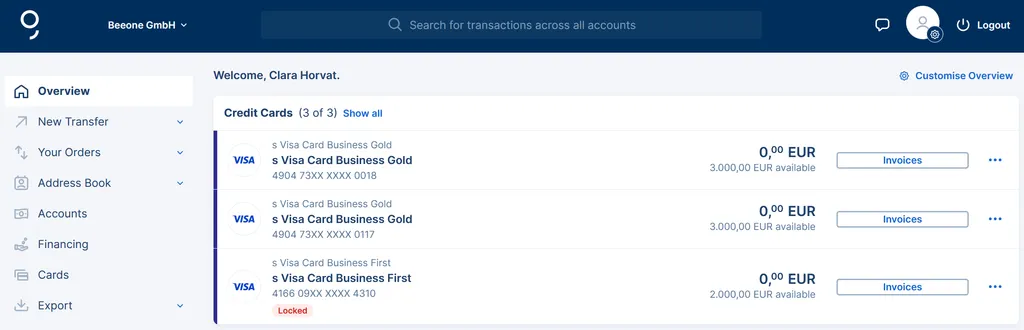
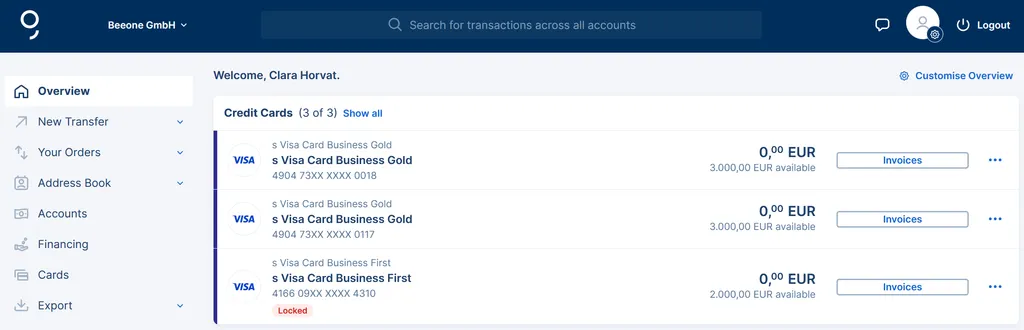
The "Invoices" button in the cards section takes you to the desired submenu where you can find your monthly statements and also download them here. Furthermore, in the menu you find the transaction history, as well as other features such as your limits or the possibility to increase the available amount. The card details show you all the important information about the cards.
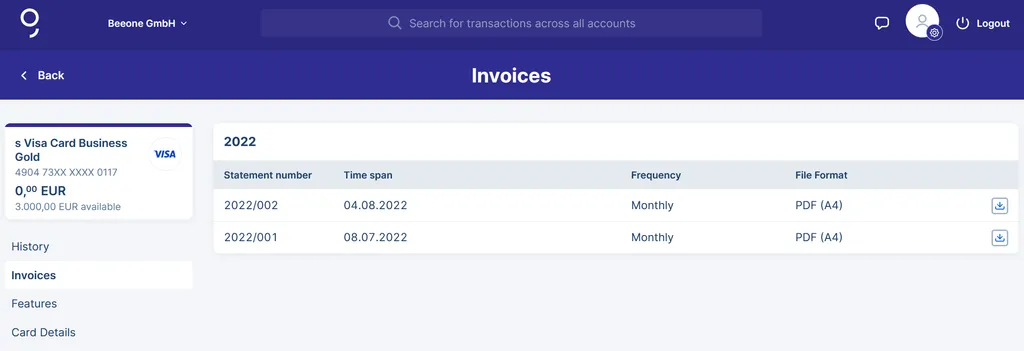
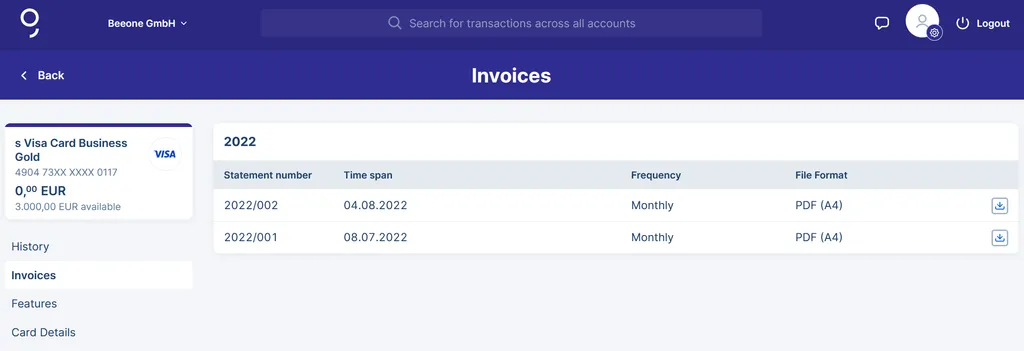
If you click on the action button (three dots) on the right-hand side, other available actions are displayed. For example, you can view the card details or block a card if you are an admin user. You can also make a repayment to increase the amount available on the card.
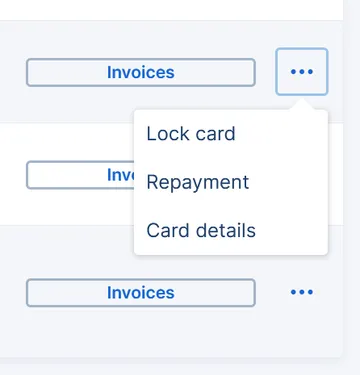
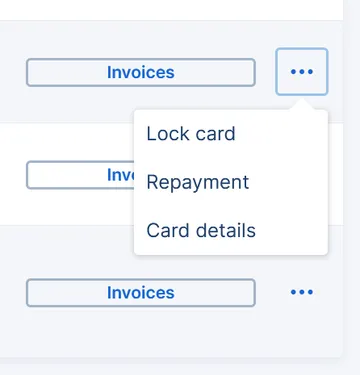
If you do not need this section at your overview, you can hide it at any time by clicking on "Customise Overview". Here you can select or deselct the sections you want George Business to display on the overview page. You can also change their order or select which accounts and cards should be shown shown in a section.
To sort the order of the sections, click on the hamburger menu icon and place it in the position you want via "drag & drop".
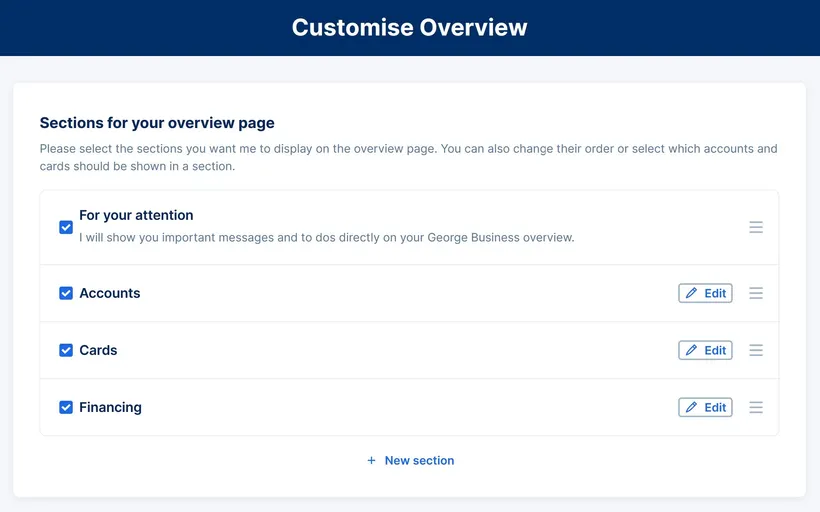
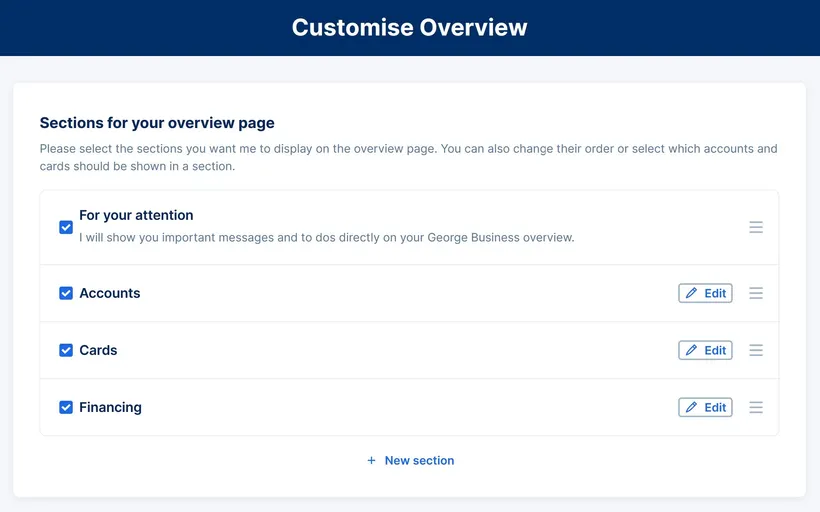
A small tip: If you would like to have a section back in the overview at some point, you are welcome to add it again by clicking on "Customise Overview" on the dashboard and adding the section in a further step.
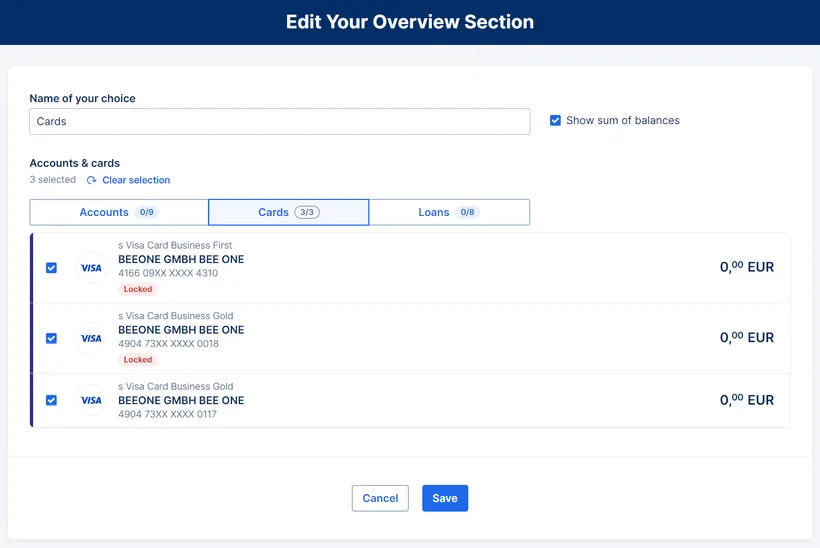
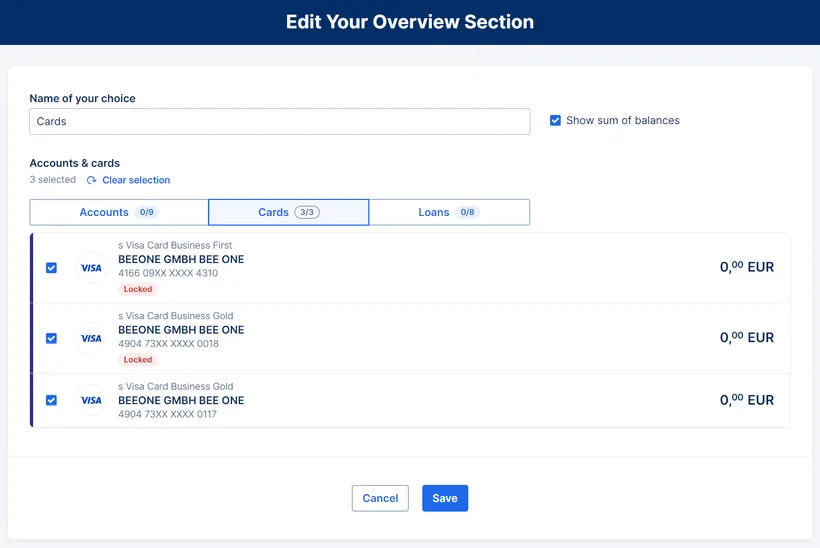
When editing your section, you have the following options:
Please note: as in your own individual sections, you can also combine various product types, e.g. accounts and cards in your section. George might automatically rename your predefined section in that case though.