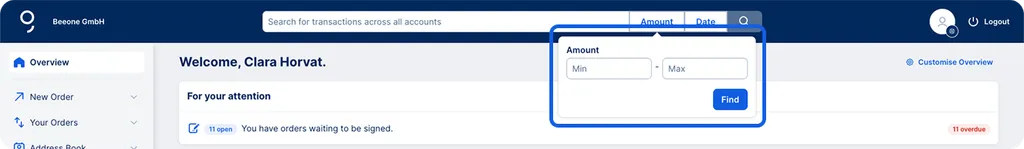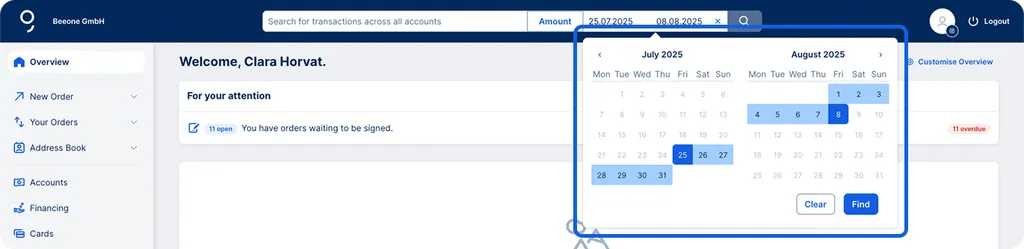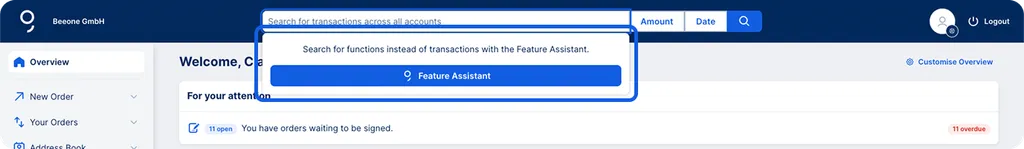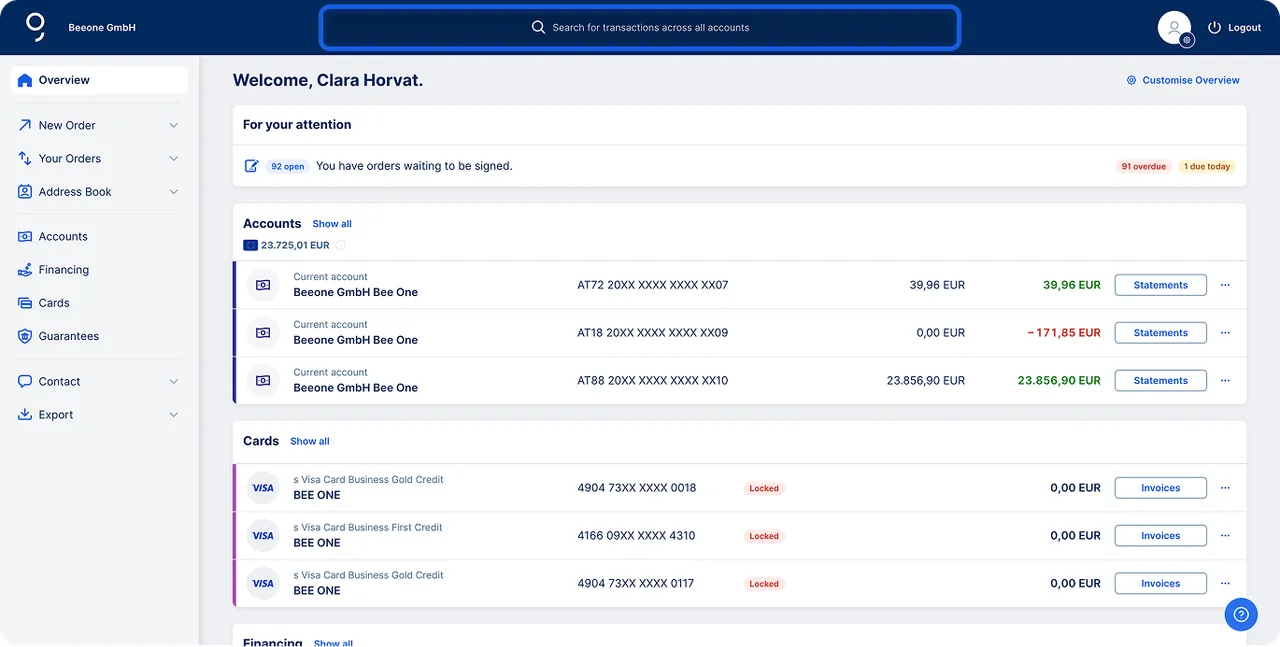
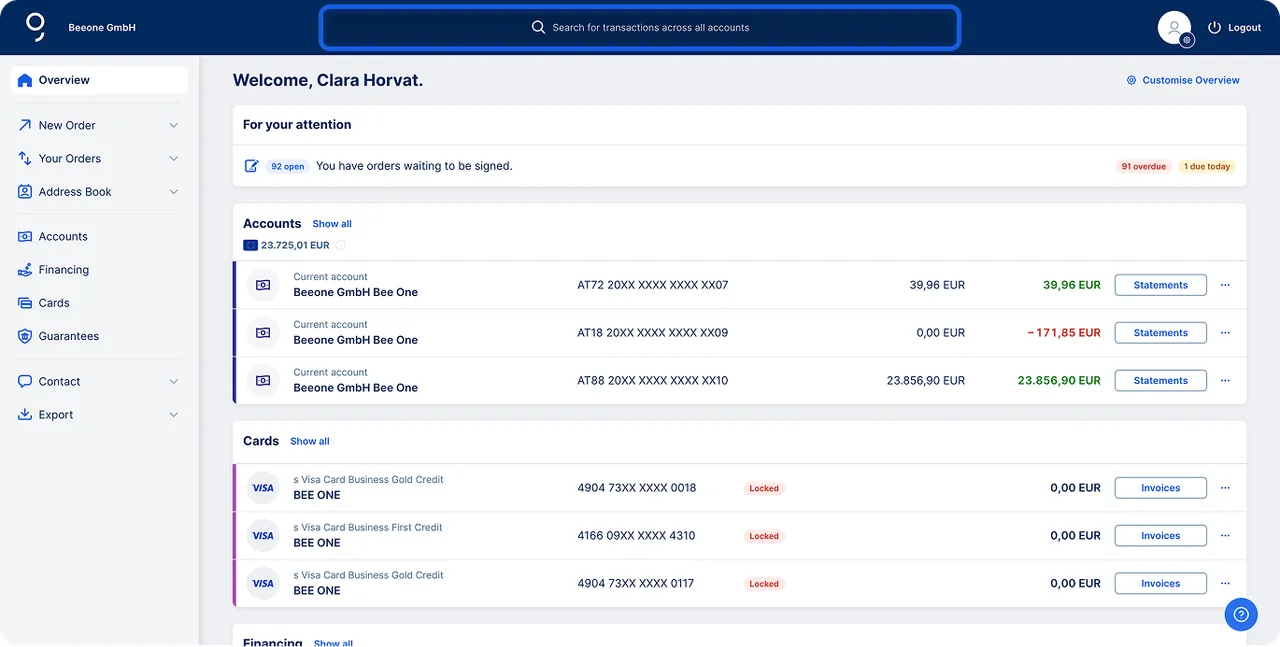
You search, George finds. In the header bar of George Business, you can search for transactions that you have made within the last 7 years. Across all your accounts, cards and financing products.
For more information on how to search for transactions only within a specific account, card or product, please go here.