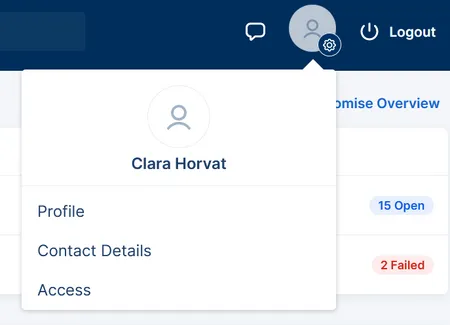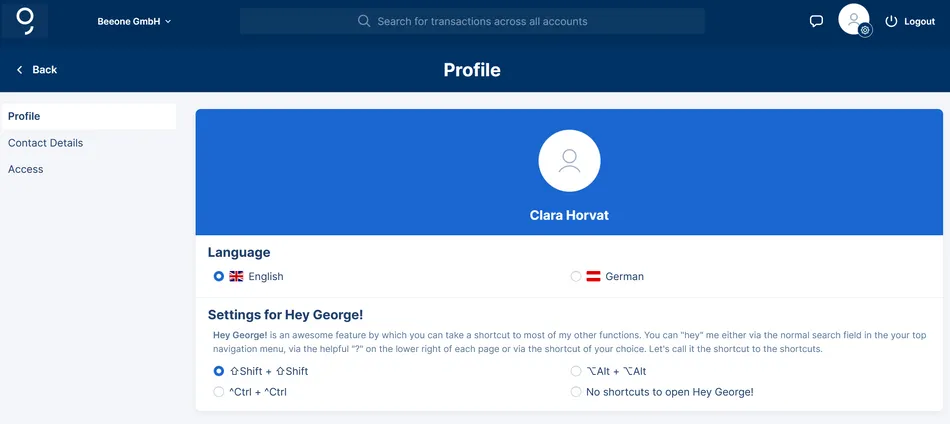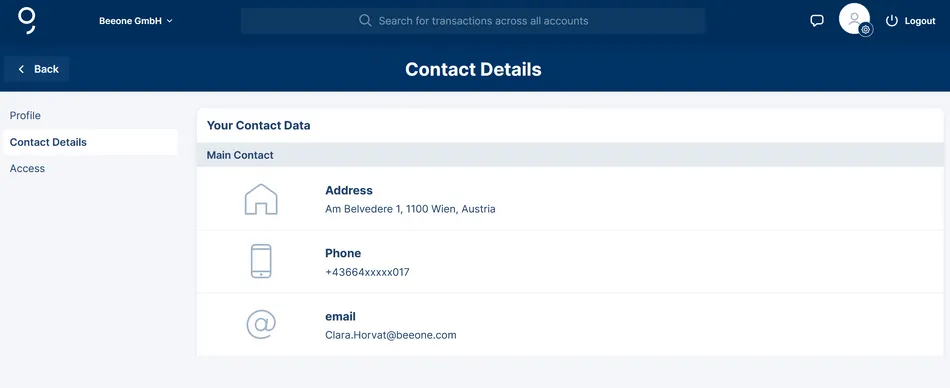The George Business header is home to your personal User Profile which neighbours the logout button. It is the place to go for all important information and details about your personal settings and the complete list of products that are accessible for you with George Business.
For details about your company, please go to the Enterprise Menu.