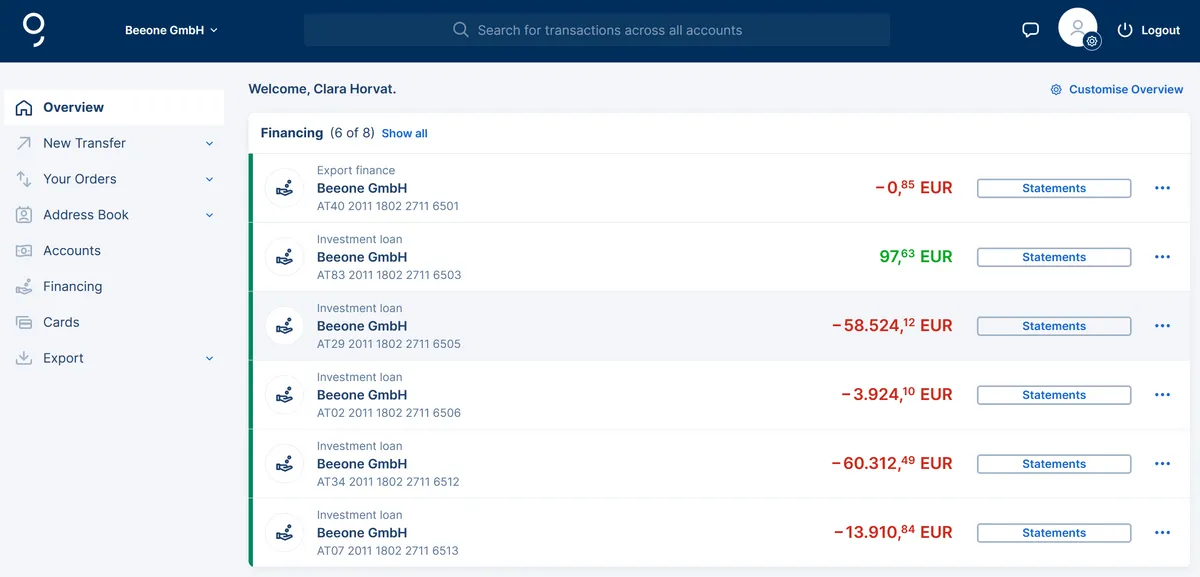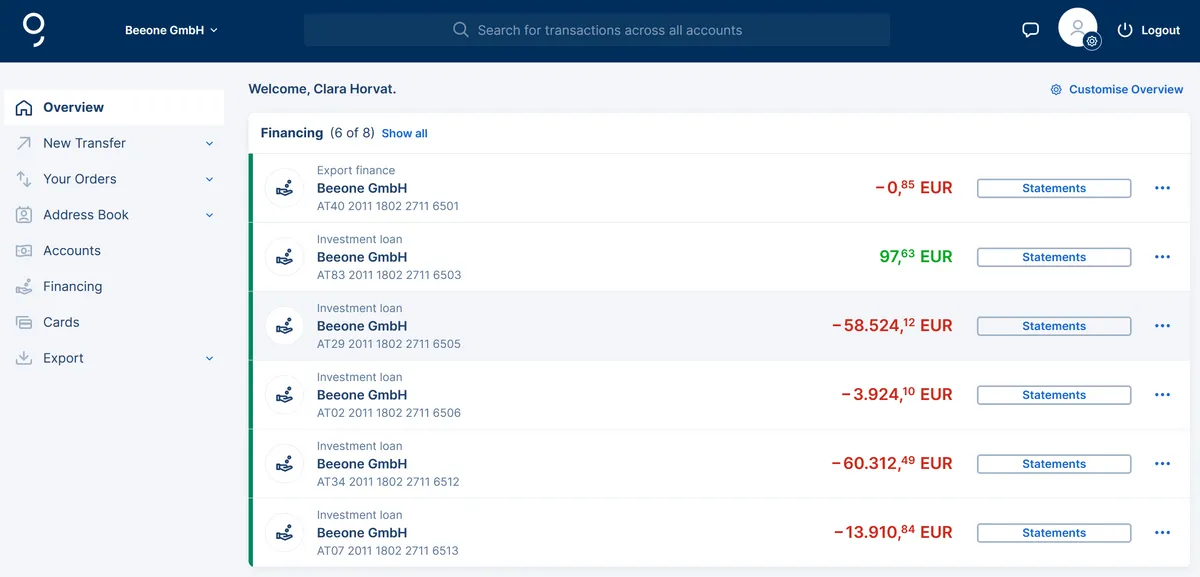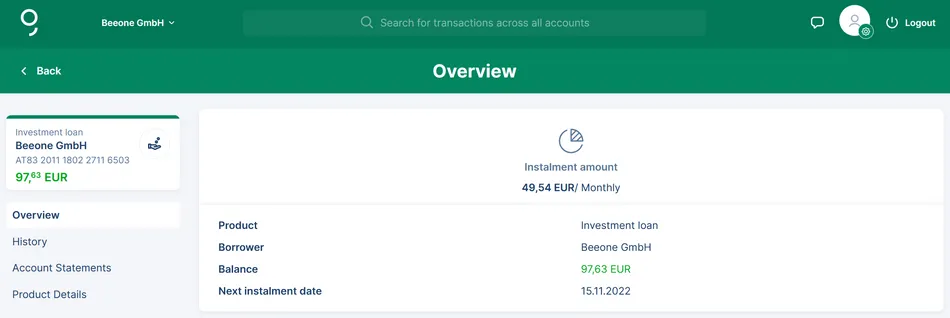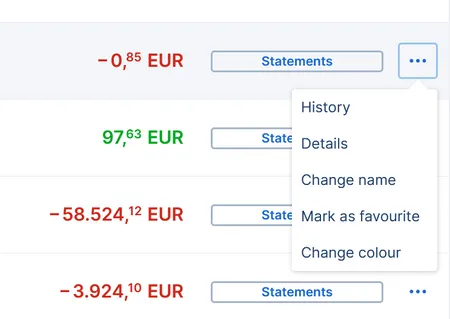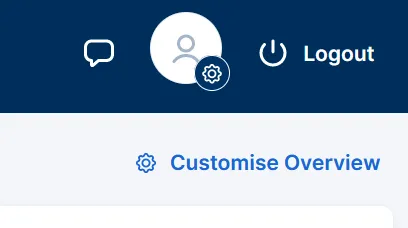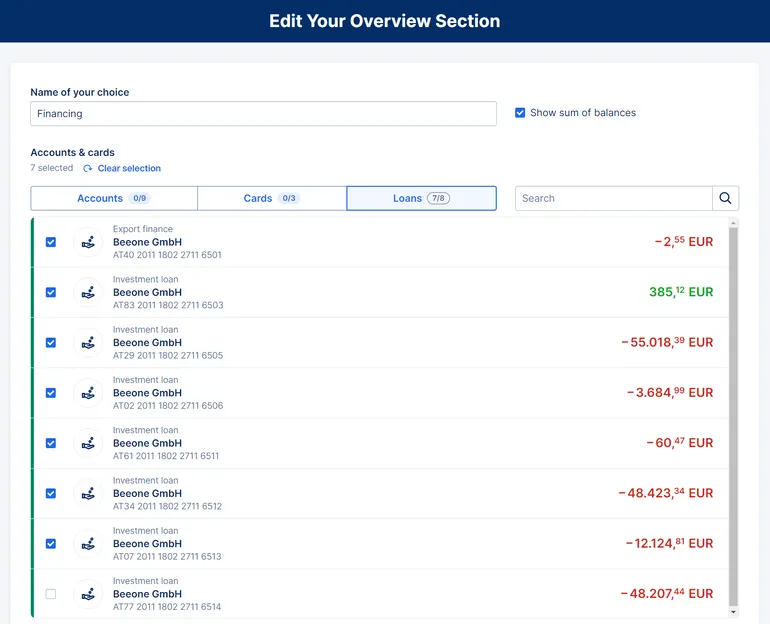In the Financing section you can see all the financing products you have. George Business combines them in this pre-defined section for your overview, as he does with the sections for accounts and cards, or the individual sections which you can create on your own. Of course, you can customise the section at any time.
What does the section show?
Depending on the financing product, you can access the account statements and details of the respective product directly from the overview. To do this, click on the "Statements" shortcut.