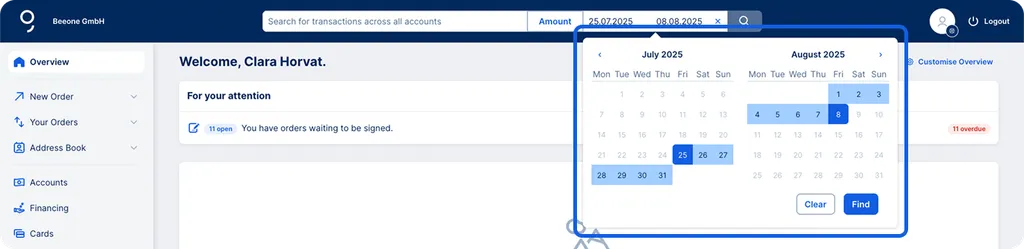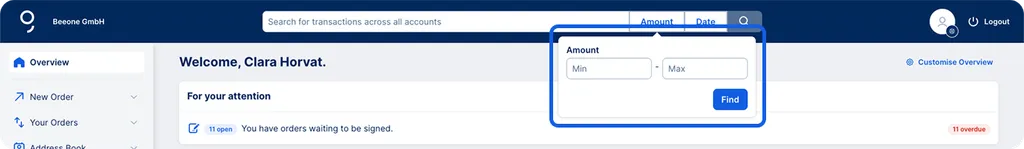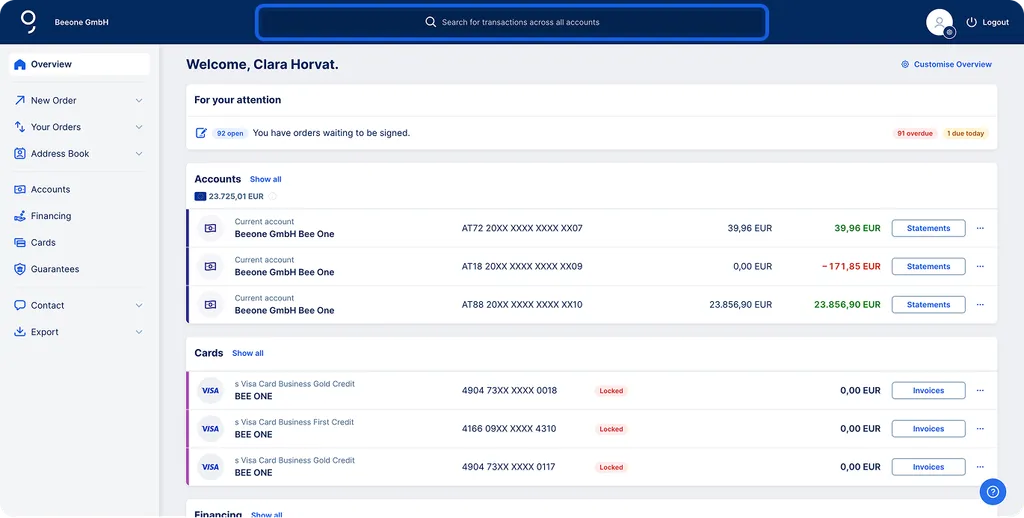
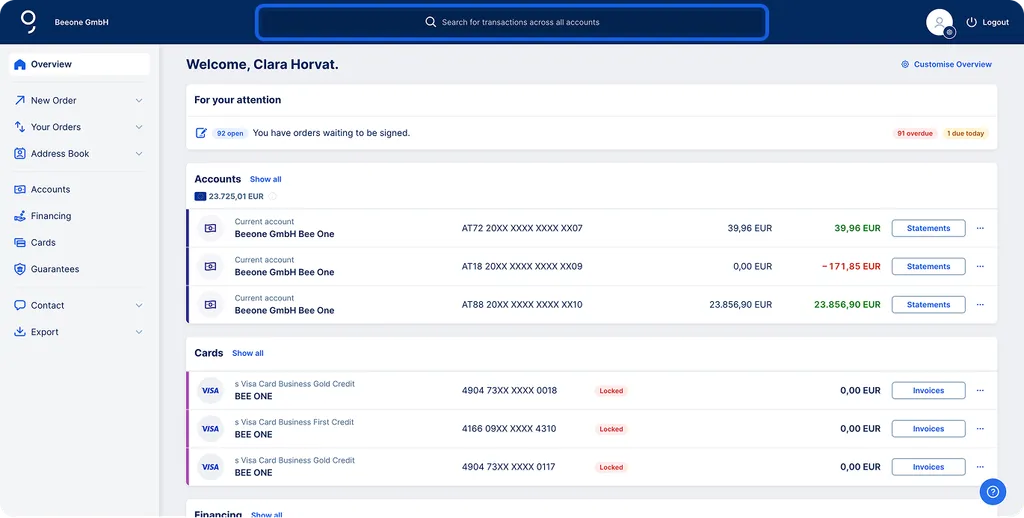
If you want to find transactions but are not sure which account, card or other financial product to search in, George Business search is the place to go. Here, George Business will look across all your company's products in order to find the desired transactions.
Find account statements and credit card invoices
In the search results, you'll notice a column titled "Statement / Invoice". This lets you filter your search by statement number (accounts) or invoice number (credit cards).
The search bar
In the George Business header search bar, which you can always access from your George Business overview (and most other subpages), you can search for transactions you made within the last 7 years.
Searching across all your accounts gives you maximum flexibility in finding what you're looking for.
For more information on how to search for transactions only within a specific account, card or product, please go here.