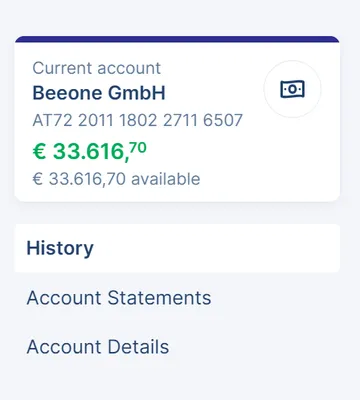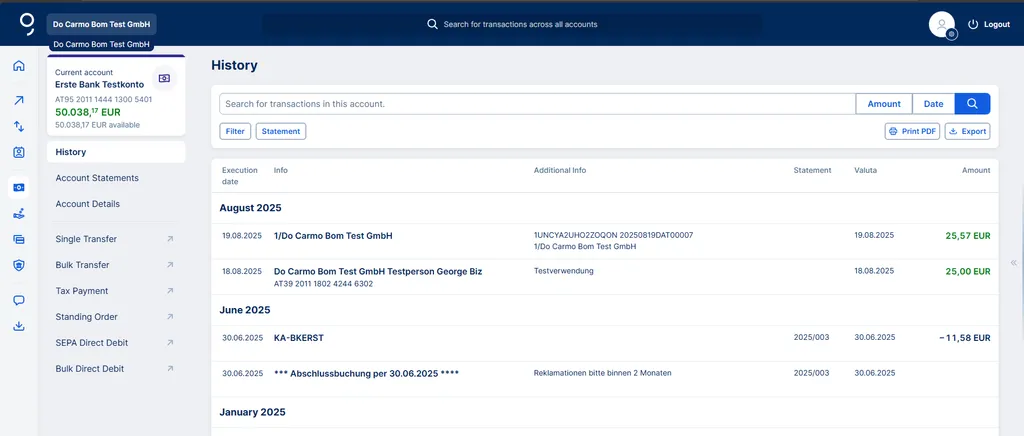
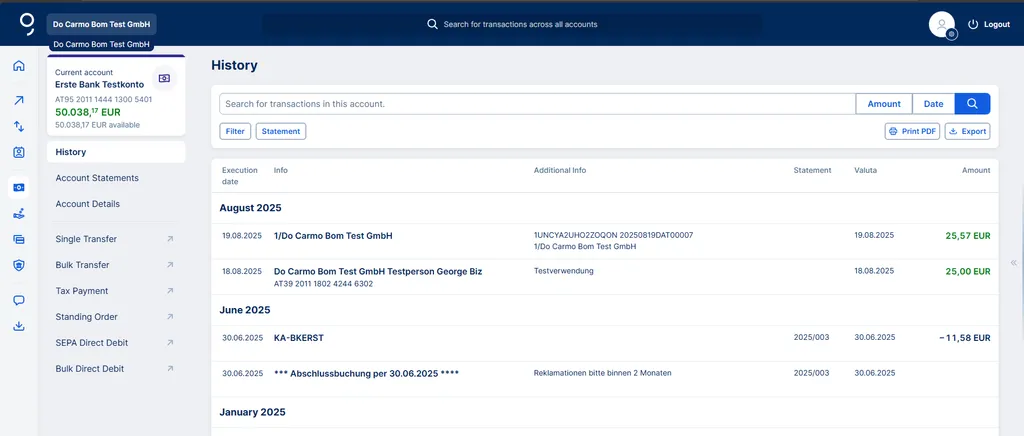
Every financial product with incoming and/or outgoing transactions, i.e. current and savings accounts, credit cards, loans and other financial products, has a transaction history. This includes all completed transactions for the account.
By default, each account or transaction history includes transactions of the current year plus the last 7 years.