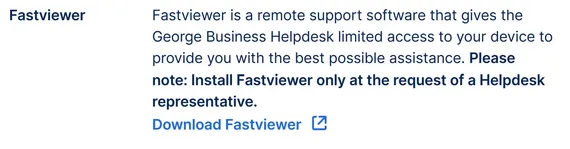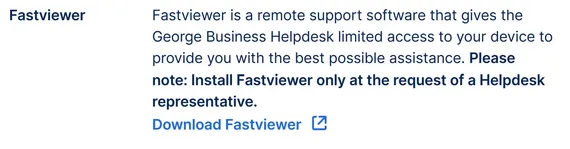On May 21, George Business stepped up to his version 23.14 (developed until week 14 of 2023). Here are the major upgrades and add-ons you can work with.
For an easy overview of the new functions have a look at the content shortcuts on the right.
Last Article Update 10.03.2025
On May 21, George Business stepped up to his version 23.14 (developed until week 14 of 2023). Here are the major upgrades and add-ons you can work with.
For an easy overview of the new functions have a look at the content shortcuts on the right.
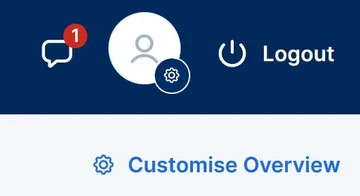
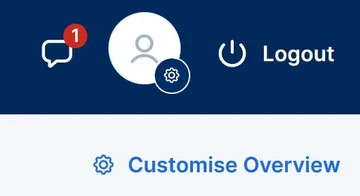
If your company has many different accounts, cards and other financial products, your financial overview could easily get clustered - and hence a bit confusing. George Business supports you in structuring your products and making your financial overview tailor-made for your needs. The Customise Overview function is now even more individual:
So far, George had been offering you automated overview sections (some call them widgets, too) which combine everything that is for your attention, as well as your accounts, cards and financing products.
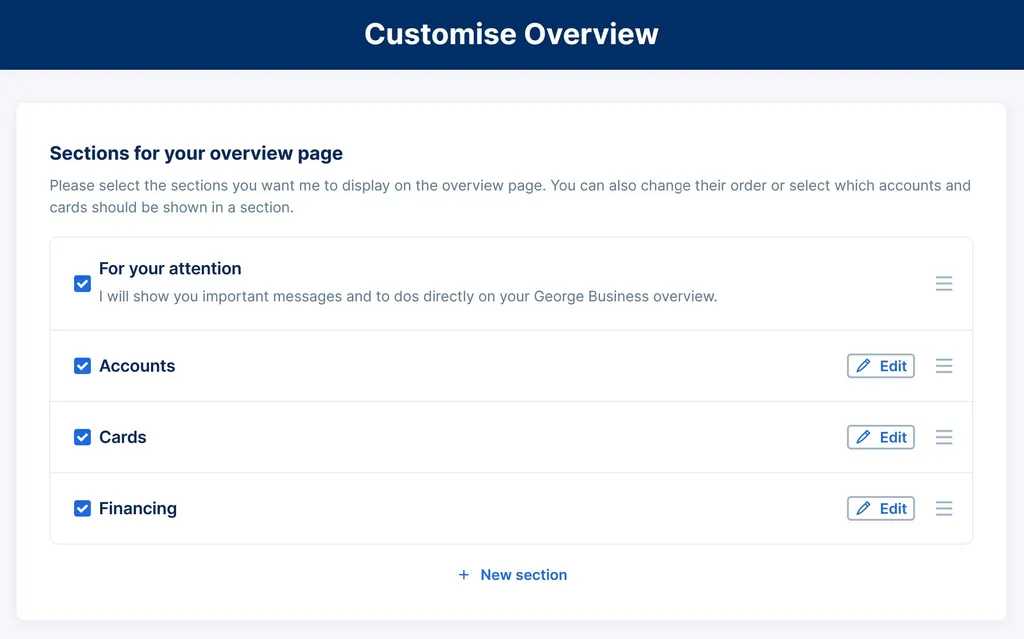
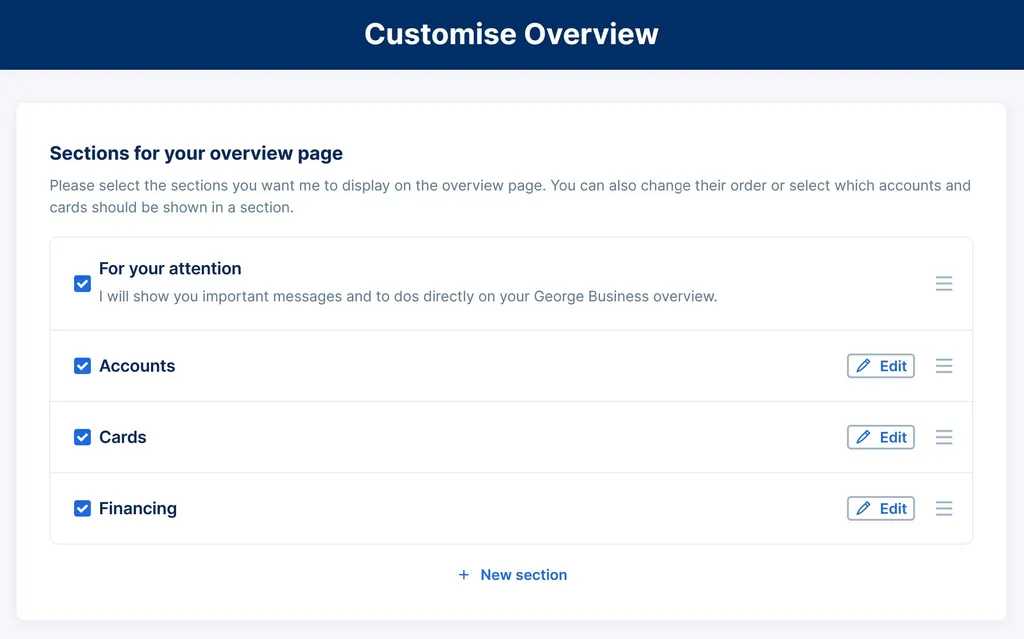
With George Business 23.14 you can now create your own sections where you can individually combine different product types, e.g. all accounts and cards or loans that are related to a specific project of your company.
In order to add or edit a section, please open the Customise Overview function.
Each section can be given a name of your choice - up to 60 characters long. After that, simply select the accounts, cards and/or financing products that you want to include in your section. You can also choose whether you want the total sum of the individual items to be displayed. But note: This does not always make sense, especially if you combine different products. That's why it's up to you.
You can activate the complete section for display on the overview simply by using the checkbox next to it. Of course, you can also delete it completely.
You can then position the individual sections in the overview by "drag & drop" while holding the "stripes icon" on the right.
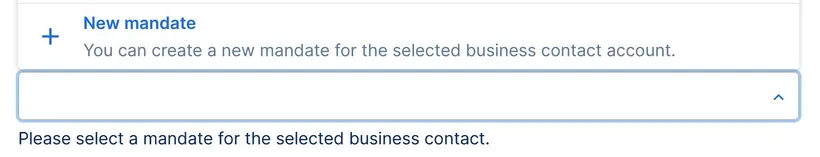
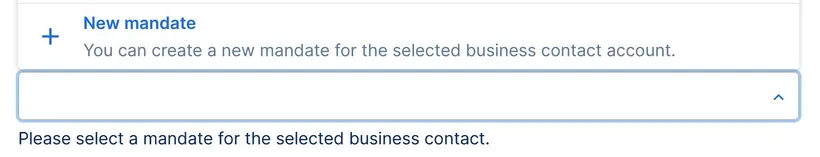
You can now create a new mandate for direct debits already during the order or template creation of a direct debit, i.e. without having to leave the current processing screen.
After you have selected the debtor, you will find the option "New mandate" in the drop-down menu next to the mandate entry field. Clicking on it opens an input form where you can enter the new mandate immediately. This way you can seamlessly add a new mandate without interrupting the current process.
By the way: It works the same way when you create a business contact: Here, too, you can add a new mandate without having to interrupt your input during creation.


New to the recently added tax authority payments: If you have an outstanding amount or a credit balance with the tax authorities, you can adjust the actual transfer amount with "Reduce/Increase". George will immediately show you the adjusted transfer amount.
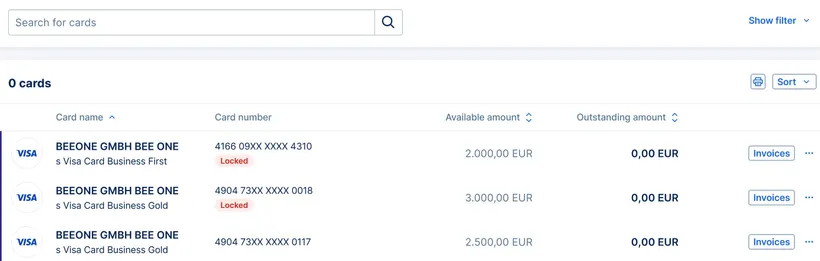
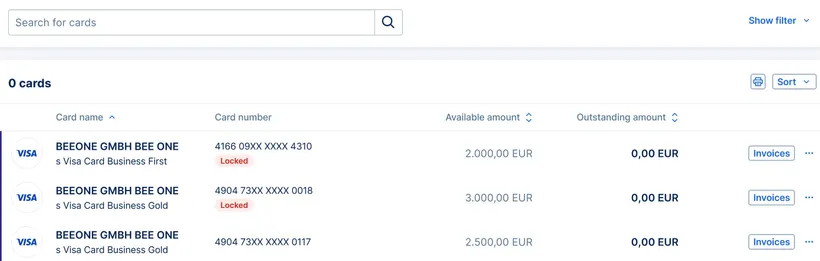
If you are managing many cards in your company, it is easy to lose track of them. Not so with George Business. You now have the option to sort your card list according to the following criteria - either ascending or descending:
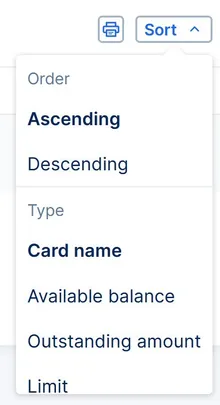
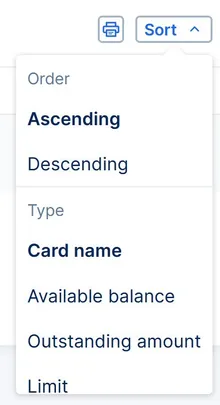
This will help you find what you need right away.


If things get too complicated and you don't know how to name your problem, the George Business co-browsing function will help you. This way you can share your screen with your colleagues from the Helpdesk and show them directly what issue is bothering you.
To do this, please click on the question mark symbol at the bottom right when you are logged in to George Business. Select "Helpdesk". If you cannot see the function "Co-browse with Support", click on "Expand".
Once you have selected "Start co-browsing", George will show you a session number to give to the support colleague so that they can see your George Business screen. No other content on your browser or screen will be shared.
Of course, you can stop the action at any time by clicking on "End co-browsing".